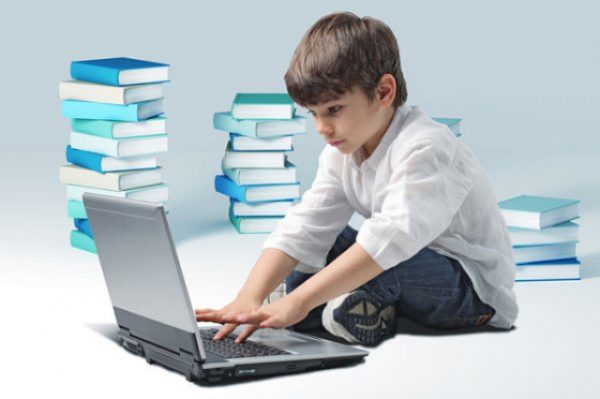Develop aptitude
for the exact sciences and creativity
We’ll teach you how to build and control robots. We’ll develop engineering skills, study circuitry, and improve our knowledge of physics, mathematics, and programming.

What is robotics?
It is a science that deals with the development of automated technical systems. They are everywhere today:
- Manipulator hands work in factories
- Special robots were created for space exploration
- drones came to the aid of operators and amateurs
- Prosthetics and exoskeletons help people with disabilities
- robot vacuum cleaners and window washers make life easier for housewives
Even at an elementary level, robotics can simplify everyday processes: for example, automating the watering of plants.
What will a child gain by studying robotics?
Development of creative and engineering skills, project implementation, and a variety of professions
1
Problem solving in practice
and visible results
2
Using real tools
3
Development of useful
skills and knowledge.

4
New acquaintances
and friends.
5
Wide range of professions
6
Realizing your own ideas


Advantages of studying at GurukidsIT

1
Individual approach
The coach makes an individual program for your child, based on his or her interests and level of knowledge. The student is always interested and motivated: for this purpose we have developed our own virtual platform, a system of achievements and awards.
2
Unique training program
Our trainers independently develop training materials, and the child’s involvement is achieved by projects personally created for him or her.
3
Friendship in the learning process
We have made sure that a friendly atmosphere in the classes contributes to more effective training. That’s why when selecting trainers we evaluate both expertise and communication skills. Our instructors can easily find a common language with a child and deliver the information he or she needs.
4
Monitoring of academic progress
Our coaches not only monitor your child’s progress, but also their progress. After each lesson you will receive feedback in your personal account and can contact the trainer at any time to clarify all your questions.
5
Comfortable schedule
You can plan your child’s learning time in the personal cabinet, reschedule classes for a valid reason and choose their duration – 60/120 minutes.
Program of Study
Robotics training takes place online; the first module of the program is based entirely on a virtual online environment.
For further training, you need to purchase the appropriate set of components.
Mandatory technical requirements
Materials and tools used in robotics classes
- Webcam is a must
- Multimeter is welcome
- Arduino Uno board (or any other Arduino)
- All sorts of sensors and components: wires, LEDs, resistors, buttons, motors, light, motion, distance sensors
- Seamless breadboard
- Arduino IDE is used for programming. The programming language is based on C++, but modified to work with robotics components.
Main topics
- Getting to know Arduino and the first project
- Button and PWM
- Potentiometer. Basics of circuit design.
- Light Sensor
- RGB LED
- Servo Drive, Libraries
- IR receiver
- Temperature sensor DHT11
- LM35 temperature sensor
- Relay
- Seven-segment display
- Four-digit seven-segment display
- 28BYJ-48 stepper motor
- Joystick
- Sound sensor
- Clock module
- Liquid level sensor
- Matrix 88 RC52 RFID reader 162 display
1 MODULE
Students will learn the basics of robotics in Tinkercad, a fairly simple virtual environment for learning 3D modeling.
We:
– We will get acquainted with the heart of the electronic constructor – Arduino – and its basic components. It is Arduino that will help us to create a device with our own hands, breathing life into it!
– We will learn how to transfer our idea to the electronic brain by programming it. We will not only learn how to create a program for Arduino, but also how to break down the most popular basic commands and command libraries.
At this stage you do not need to buy anything to learn Arduino: the whole process takes place in a virtual environment. But in the next level, the work with real components begins. To pass to the second level, the child can pass a knowledge test on the basics of Arduino and safety.
2 MODULE
The stage is devoted to the physical parts (components) and the peculiarities of working with them – in particular, the differences from the virtual environment. We will consolidate the passed material in practice and real projects.
During the robotics courses students not only master the modern profession, but also train their fine motor skills by working with small components. Knowing the basics you have learned will allow you to move on to developing moving robots and Smart Home systems after you pass the test.
3 MODULE
Here we take an in-depth look at the moving components – the motors. We show how to provide the necessary power for them with external power sources.
We also touch upon the construction of mechanisms and the body of the device. After completing this module, the student will be able to:
- Create robots for home use
- robot arm
- robot artist
- wheeled mobile robots
- apply this knowledge to participate in international robotics competitions in thematic categories.
After completing this module of our robotics school, the student will make a complete project with useful applications in life.
4 MODULE
We will study the concepts of Smart Home and Internet of Things – autonomous operation of devices in a network without human intervention. We will learn how to connect and program Arduino devices using remote technologies, especially Wi-Fi.
This knowledge, together with the previous “Mobile Robots” module, will allow you to make remote robots and remotely automate anything.
After completing this module of the Distance Learning Robotics course, the student will make a complete project that has useful applications in life.
How the class goes


1
The student calls the teacher in his personal office at the agreed time and broadcasts his screen to him.

2
The trainer selects the task individually according to the level of the student

3
The student performs the task under the guidance of the coach

4
At the end of the lesson, the trainer, together with the student, sums up the results and gives a homework project to work on the knowledge

5
After each lesson, the parent receives detailed feedback on the lesson

6
At home, the student can sign in at any time in the Personal Cabinet and go over the passed topics again
Convenient forms of learning
Two forms of training, adapted to the tasks of your child

Individual and group classes.
The coach supervises several children at the same time,
but the student works individually on his program.
Students do not hear or see each other.

Individual lessons.
The child studies
one-on-one with the teacher and follows his
or her individual program.