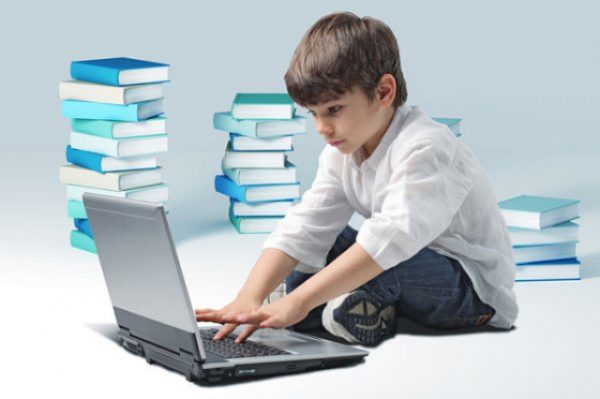Programming in
Scratch online
A simple and accessible programming language for everyone to use.
The child will be able to create their first games and animations under the guidance of our experienced trainer


5 reasons to take a Scratch course for kids online
Useful time with gadgets.
The computer is no longer just entertainment, but a tool for work and learning. The child no longer plays games, but creates them
Improvement of academic performance at school.
Our coaches instill an interest in learning and knowledge
Developing logical thinking.
The Scratch programming course helps children think systematically and approach everything logically
Fun activities (opportunity to participate in Olympiads, Hackathons, master classes held by Aitigenio School, where you can test your knowledge and compete for valuable prizes. And also get acquainted with children from all over the world)
A Confident Future.
The skills learned in this class will be useful in all future professions


There is an individual program for each student. The coach takes into account the initial level of knowledge, goals and interests.

Thanks to a flexible schedule, you can study at any convenient time, and you can choose the duration of the class 60/120 minutes

There is an opportunity to choose any experienced coach, as well as to work off the lesson that was missed
Program of Study
Training in English.
To study the direction at the basic level without additional topics you will need from 100 to 120 hours.
At the advanced level with additional topics – from 140 to 200 hours.
MODULE 1:
Creating Animations and Cartoons
(3-5 lessons)
Algorithms, programs and scripts. Interface of the Scratch programming environment: main menu; scene; sprite; command blocks; script area. Running commands from a list of commands. Launching a script by clicking on it in the script window. Move and run script commands. Simple sprite motion animation. The basics of creating animation in Scratch. Scripts “Motion”, “Control”, “Appearance”, “Sound”. Cyclic algorithm. Interaction of sprites.
By the end of the first module, the student will be able to teach the character to move, change the appearance, switch costumes and backgrounds. Will be able to draw his or her own background or costume. Will know how to change the style of rotation and will consolidate the acquired knowledge.
MODULE 2:
Fundamentals of Game Programming
(2-4 lessons)
Third-party sprites and sounds. Sprite settings. Coordinates. Sensors. Operators. Vector mode editing; assembling “complex” sprite costumes from several elements. The cycle with a parameter and with a precondition.
By the end of the module the student will learn to create their first simple games, improve their skills in the Scratch environment, learn to load third-party images for sprites and their costumes, add sounds.
MODULE 3.
Messaging and the use of variables in scratch
(8-12 sessions)
Interaction of sprites. Events in the game. Variables. Preparation of programs with a variable. Simple and compound conditions. Branching. Sensors.
The student will learn how to create games in which characters interact with each other and react to events in the game, to use variables in games to count the number of points received, character lives, time to play, etc.
MODULE 4.
Using Clones and Graphic Effects
(10-15 lessons)
Controls. Creation of several game characters on the stage on the basis of one sprite. Variables. Changing the color. The brightness. Transparency. Mosaic.
The student will learn how to add graphic effects to games and work with clones.
MODULE 5.
Using Add-ons in scratch
(4-6 lessons)
Add-ons: Pen, Music, Translator, Text to Speech. Projects using the Pen block palette.
The student will be able to draw lines and geometric shapes with the pen, create music, voice text, and translate words into different languages.
MODULE 6.
Working with lists
(6-8 lessons)
List. Working with a list. Creating a list. Finding an item with the given properties, performing actions on the list items. Trying out a list.
The student will be introduced to the concepts of lists and arrays in programming and will learn how to use lists in Scratch. The student will create games with the use of lists.
MODULE 7.
Creating your own blocks
(6-10 lessons)
Other blocks. Functions. Game physics and ways of implementing the movement of the character. Controlling the speed of sprite movement, the concept of acceleration. Ways of implementing jumps and bounces of the sprite.
The student will learn how to work with their own blocks – the analogy of functions in Scratch.
MODULE 8.
Advanced Use of Clones
(10-20 lessons)
Creating multiple playable characters on stage based on a single sprite. Variables. Local variables. Complex behavior of clones. The use of clones to decorate a project.
The student will learn the ins and outs of using clones in games. He will learn the specifics of variables only for this sprite and their application when working with clones.
MODULE 9.
Mathematical and algorithmic projects
(4-8 lessons)
Variables. Lists. Own blocks. A variety of uses of commands from the OPERATORS group to learn commands for mathematical calculations and calculations using functions. Sorting and encryption algorithms for data.
The student will easily apply variables, lists, and own blocks to complex mathematical and algorithmic projects.
MODULE 10.
3D and Online Games
(6-8 lessons)
The concept of perspective and ways of its realization in Scratch games. Simulation of the implementation of 3D games in Scratch. Spatial thinking. Coding information. Cloud variables.
The student will create extraordinary projects in the style of pseudo-3D games and online games for two on the network. Learn to make 3D animations on the Scratch platform.
MODULE 11.
Creating large complex projects
(10 – 20 lessons)
Gravity. Creating a large map. Two-dimensional lists. Defining the goal and setting the objectives of the project. Description of the script and algorithms for an animation, game or educational project. Implementation of the project.
At the end of our online Scratch programming course, the student will easily apply the knowledge gained and create complete, elaborate, large and complex games. Create his or her own game using all the techniques learned.
How the class goes


1
The student calls the teacher in his personal office at the agreed time and broadcasts his screen to him.

2
The trainer selects the task individually according to the level of the student

3
The student performs the task under the guidance of the coach

4
At the end of the lesson, the trainer, together with the student, sums up the results and gives a homework project to work on the knowledge

5
After each lesson, the parent receives detailed feedback on the lesson

6
At home, the student can sign in at any time in the Personal Cabinet and go over the passed topics again
What the student gets

Gain access to our platform, where several thousand students from different countries are constantly learning and communicating

Permanent access to the course and all materials, as well as the opportunity to participate in hackathons and olympiads school.
System Requirements
- Operating system: Windows 8/8.1/10 x64, Mac OS 10.12 and higher;
- Internet browser Google Chrome installed;
- RAM: 4 Gb (recommended 8 Gb);
- Processor: 2 cores of 2.2 GHz or faster (preferably quad-core if possible);
- Hard disk space: at least 4-6GB of free hard disk space;
- Screen resolution: preferably 1280×800 pixels;
- The presence of a microphone or headset;
- Speakers;
- Internet connection at least 1 Mbit/sec.